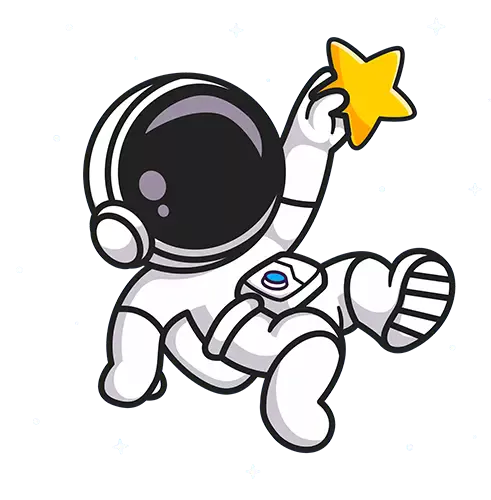With over 3.6 billion people around the world using social media, it has become a treasure trove of personal information for ill-intentioned individuals or entities. The potential risk of misuse or theft of personal data has risen significantly. But don't despair, this doesn't mean you have to delete your favorite apps and go off the grid. There are practical steps that you can take to safeguard your information on social media.
"Try to be a rainbow in someone else's cloud. Do not complain. Make every effort to change things you do not like. If you cannot make a change, change the way you have been thinking. You might find a new solution." - Maya Angelou
This iconic quote by poet Maya Angelou emphasizes the importance of proactive action and positive mindset. In the context of protecting your social media, it means that instead of lamenting over your privacy invasion, take proactive steps to secure your personal information. Let's decrypt the rainbow of some of the most effective strategies.
- Understand Privacy Policies.
- Keep your Personal Information Minimal.
- Use Good Security Questions.
- Change Passwords Regularly.
- Limit Who can See your Posts.
Done right, social media can be a source of joy, connection, and expression. Let's dive in and explore each of these strategies in greater detail in the upcoming sections.
Privacy Settings: Your First Line of Defense
Privacy settings are crucial tools that help you take control of your personal information on social media. It's like your very own fortress that shields your data from unwanted users. It might sound a bit complex, and perhaps somewhat tedious, but trust me, it's easier than it seems, and definitely worth it.
Each social media platform has its own set of privacy settings. However, they broadly enable you to:
- Control who can see your posts: You can choose to make your posts visible to everyone, only to your friends, or even to select individuals. Keep in mind that everyone means literally every single user on the platform, not only those who follow or friend you. Use these settings wisely.
- Manage your visibility on search engines: A simple web search can reveal a lot about you. Opting out of search engine results can prevent users from finding your profile when they search your name.
- Limit who can send you friend requests: You do have the option to limit friend requests only to people who have mutual friends with you. This way, you can ensure that individuals beyond your known network cannot attempt to contact you directly.
- Select who can tag you: When someone tags you in a post, that post may become visible to your entire network. By managing this setting, you can control who has the ability to tag you and possibly share content with a range of viewers.
Remember: It's important to review and update these privacy settings regularly. Social media platforms may update their terms of service or adjust settings, and it's crucial for you to stay informed to continue protecting your personal information.
How to Adjust Your Privacy Settings
While each social media platform has its unique privacy settings interface, the process to adjust them is rather similar. Here are the general steps:
- Log into your social media account.
- Go to the settings menu, typically indicated by a gear or hamburger icon.
- Look for the 'privacy' or 'security' settings in the dropdown menu.
- Read through each setting and its explanation thoroughly. Change the settings as per your preferences.
- Save changes before you exit the settings menu.
While doing this, be patient with yourself. Navigating privacy settings takes time and careful thought, but the level of personal data protection you acquire will be worth the effort.
Tips for Setting Strong and Secure Passwords
The process of ensuring your information is safe on social media goes beyond adjusting privacy settings. One key factor that shouldn't be overlooked is crafting a strong password. Your passwords act as an essential lock to your personal data—using weak or easily guessable passwords might be likened to leaving your house door unlocked. Here's how to set a strong and secure password.
1. Make sure your password is long enough: When it comes to passwords, size does matter. A longer password raises the number of possible combinations that must be tested before the correct one is found, effectively making it difficult for hackers to crack. In general, your password should be at least 12 characters long.
2. Use a mix of characters: An ideal password includes a mix of capital and lowercase letters, numbers, and special characters. This combination increases complexity, making your password harder to guess or break using common hacking methods like brute force attacks.
3. Don't use personal information: While it might seem intuitive to use details such as your name, nickname, date of birth, or even the name of a pet as part of your password, these can be easily obtainable, especially if a hacker has access to your social media posts. It's best to avoid incorporating any personal data in your passwords.
4. Avoid common words and phrases: Common words, phrases or patterns are regularly used in hacking algorithms, so they should be avoided where possible. Instead, consider using a passphrase—several random words, for instance—since they're typically easier to remember and harder to crack than a random string of characters.
5. Use different passwords for different accounts: If one of your accounts becomes compromised, hackers might try to use the same username and password combination on your other accounts. By maintaining unique passwords, you're making it harder for them to gain access to further parts of your digital life.
Remember, not only is it crucial to create a strong password, but it's also essential to change it regularly. This reduces the likelihood of someone successfully guessing or hacking your password over time. Be consistent about your digital hygiene—it's one of the easiest ways to keep your personal information secured.
The Role of Two-Factor Authentication in Protecting Your Account
Typically, the only thing standing between a hacker and your personal data is your password. Unfortunately, even if you've created a super complex password (good job, by the way!), it can still be cracked with the right resources. This is where two-factor authentication (2FA) comes into play. Two-factor authentication is a security measure that requires two forms of identification to access your account: something you know (like your password) and something you have (such as your phone). Imagine it as a fortress where there are two gates instead of one, to reach the castle—your personal information.
Why should you use 2FA?
Hackers are becoming increasingly sophisticated, using all kinds of methods to break into accounts. Once inside, they can gain access to all kinds of personal information, which can then be used for identity theft, financial fraud, or other nefarious purposes. 2FA is an extra layer of security that can significantly decrease the chances of these cyber villains getting into your account.
How do you set it up?
Most social media platforms offer 2FA as an option in the security settings. Here's a general outline of how to set it up:
- Head to the security settings of your social media account.
- Find the option for two-factor authentication, often under a "security" or similar heading.
- Follow the platform's instructions for setting up 2FA. This will typically involve entering your phone number or using an authenticator app, and confirming it.
- Once set up, each time you log in, you'll be asked for your password (something you know) and then a code that will be sent to your phone or through the authenticator app (something you have).
Stay diligent even after setup
Remember, setting up two-factor authentication is only half the battle. It's also essential to stay alert to any suspicious activity on your account. If you receive a 2FA notification without trying to log in, someone else could be trying to gain access. Never share your 2FA codes, and notify the social media platform immediately if you suspect any foul play.
Ultimately, while two-factor authentication might seem like a hassle sometimes (we know, one more thing to do!), it provides an additional layer of security that's hard to compromise. It's a small price to pay for greater peace of mind and the protection of your personal information on social media. So, don't hesitate. Set up 2FA and fortify your social media accounts today.
Managing Third-Party Apps and Permissions
Third-party apps can often have more access to your personal information than you may feel comfortable with. This is because when we install an app or use a platform, we often grant them permissions without fully comprehending the extent of access that we are giving. As such, it's imperative to proactively manage the permissions of these apps to enhance your privacy and safeguard your personal information.
Understanding Default Permissions
Many social media apps have default settings that grant them access to information like your location, contacts, and camera. Although these permissions may seem trivial, they can still pose risks to your privacy. Apps could use your location to track your movements, access your contact list to send spam messages, or even use your camera without your consent.
Reviewing and managing these permissions is vital in establishing a strong defensive line against possible privacy breaches. Hence, it is essential to take some extra minutes to properly read and understand the permissions each app is asking for before clicking "Allow."
Reminder: Ensure to review the permissions of each app on your device and revoke access if they don’t need certain information. It’s okay to decline the permissions request – if an app stops working, you can always grant the permission again later.
Steps to Managing Permissions
- Navigate to the settings section of your device.
- Choose the apps section.
- Click on the app whose permissions you want to manage.
- Finally, proceed to toggle on/off the permissions as you see fit.
While this process can be time-consuming, it plays a crucial role in limiting the amount of personal data third-party apps have access to. Thus, remember to prioritize your privacy and not just the convenience of usage.
As part of a broader defensive strategy to protect your personal information on social media, properly managing app permissions is vital. So, make out time regularly to review your app permissions, and take back control of your data.