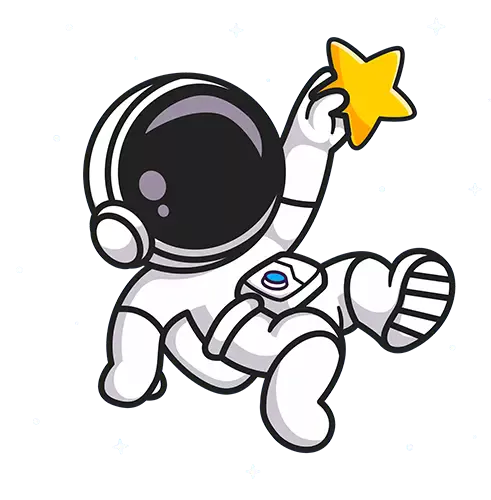Nowadays, people can socialize virtually with their community through a chat platform called Discord. Among all features that pick users' interest is the Discord banner. Anyone who likes to join this platform, they can install it on their smartphone or desktop.
A lot of users in Discord can't join certain servers consisting of distinctive communities. Principally, the servers function as chat rooms to organize various communities. Each member of the server can customize their profile including banners.
Discord Banner to Personalize Your Account
All Discord users must have a username. They can even make the same username, but they will get a Discord tag which is four digit numbers to distinguish them. You can modify your profile banner with an eye-catching image. Thus, your account becomes more attractive.
You should subscribe to Discord Nitro first before changing the profile banners with animated or static images. The common users only have profile banners with solid color. Since the feature to customize the banner is only available for Discord Nitro users only.
Customizing a Discord banner with specific images is easy. However to change the Discord profile banner, you need to do it via desktop. It is impossible to change profile banners from your mobile phone.
How to Change Discord Profile Banner?
It only requires a few steps to modify your Discord banner. Stylish profile banner may represent your artwork. Other users also can see the appealing banner on your account. The interface in Discord desktop allows you to personalize banners. Follow the steps below to change the banner.
1. Open Discord Application
First, you have to access Discord from your computer or laptop. If you haven't installed it yet, you may download it first. Most people prefer accessing Discord through mobile phone to computer. The interface of this application in desktop and mobile is a bit different.
Of course, the interface displayed on Discord desktop is more complete than on mobile. Therefore, changing profile banner is only applicable once you log into Discord account through laptop or computer.
2. Choose "Edit Profile"
When you already login to your account, you can go to "User Settings". Its location is on the left corner, the bottom to be exact. The icon of "User Settings" looks like a cog. The next step is to click the menu "Edit Profile".
3. Click "Change Banner"
Once you choose "Edit Profile", you can directly click the button "Change Banner". Just wait until the Filer Explorer appears and leads you to find the folder containing the new Discord banner. Button "Change Banner" is not available for non Nitro subscribers' accounts.
For non Nitro plan users, they will see a link displaying Nitro offer. If you follow the prompts of the link and make payment, then you will enjoy the privilege of changing profile banners. It is the way to make your account stand out among other users.
After you select an image that you desire from the folder in File Explorer, you should click "open" or just double click on the image. You will see a pop up window displaying the image you choose. This is your chance to adjust image size. Then, you can click "Apply".
4. Click "Save Changes"
If you feel satisfied with the image size or position, you can click "Save Changes" right away. In case, the image doesn't meet your expectations, you can just click "Reset". This step allows you to adjust the image until you think it fits to your preference.
Resizing images can affect how your profile banner looks. Actually, adjusting the image doesn't take much time. Once you finish selecting and resizing the image to your liking, you may click "Save Changes". That is all you have to do to beautify your profile banner.
Modifying the Discord banner not only makes your profile more eye-catching but also expresses your artwork. Changing the banner on your profile only requires a few steps. However, only Nitro subscribers can replace banners with lovely images.