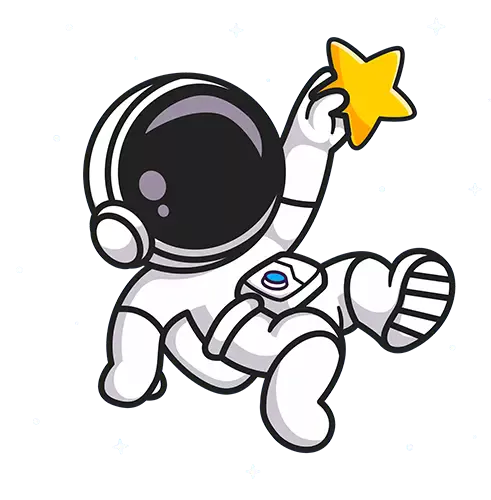In the digital age, online communities have become a prominent part of our social lives. Discord, a platform originally designed for gamers, has evolved into a versatile space where people with common interests can come together, chat, and share experiences. One key aspect of Discord's versatility is the integration of bots, and among them, Discord Music Bots stand out.
Setting up a Discord Music Bot
Choosing a Suitable Discord Music Bot
Discord offers a plethora of music bots to choose from, each with its own unique features and capabilities. Some popular options include Groovy, Rythm, and FredBoat. Before making a selection, it's important to consider what features are essential for your server. Do you want a bot that can play music from YouTube, Spotify, or other platforms? Are customization options, like setting the bot's prefix or command aliases, important to you?
Creating a Bot Account on Discord
To add a music bot to your server, you first need to create a bot account on Discord. This can be done through the Discord Developer Portal. Once you've created the bot, you'll receive a token that is used to authenticate the bot and grant it access to your server.
Adding the Bot to a Discord Server
With your bot account and token in hand, you can invite the bot to your server. Simply use the OAuth2 URL provided by Discord to authorize the bot to join your server. Make sure to set the necessary permissions and roles to ensure the bot functions correctly within your server.
Configuring Permissions and Roles for the Bot
Properly configuring permissions and roles for your music bot is crucial. You'll want to ensure that the bot has the necessary permissions to read messages, connect to voice channels, and send messages. Additionally, setting up a designated role for the bot can help streamline its management and prevent misuse.
Basic Commands and Usage
Playing Music in a Voice Channel
The primary function of a Discord Music Bot is, of course, to play music. Users can simply issue a command, and the bot will join a voice channel and start playing the requested music. For example, typing `!play [song name]` will instruct the bot to search for and play the specified song.
Managing Playback
Discord Music Bots provide various playback controls, such as pause, resume, and skip. These commands allow users to have complete control over the music playing in their voice channel. For instance, `!pause` will temporarily pause the playback, while `!resume` will resume it.
Adjusting Volume
Volume control is another essential feature. Users can customize the volume to suit their preferences. The command `!volume [volume level]` allows users to set the desired volume, with typical values ranging from 1 to 100.
Queue Management
Queue management is crucial when playing a playlist or multiple songs in succession. Discord Music Bots have commands like `!queue` to display the current playlist and `!skip` to move to the next song in the queue.
Lyrics Lookup
Some advanced music bots offer a lyrics lookup feature. By typing `!lyrics [song name]`, users can request the lyrics for the currently playing song or a specified track.
Searching and Playing Specific Songs or Playlists
Users can search for and play specific songs or playlists by using commands like `!search [query]` followed by selecting a search result. This allows for a tailored music experience within the server.
Advanced Features
Integration with Music Streaming Platforms
Many Discord Music Bots offer integration with popular music streaming platforms like YouTube and Spotify. This means that users can play songs directly from these platforms using bot commands.
Customization Options
Customization is a significant advantage of Discord Music Bots. Server administrators can personalize the bot's behavior by setting custom prefixes, command aliases, and even defining how the bot interacts with users.
Reaction-Based Controls
Some bots incorporate reaction-based controls. This means that users can control the bot's playback and queue by reacting to messages with emojis, creating an interactive and engaging experience.
Cross-Server Functionality
Certain music bots have cross-server functionality, allowing them to serve multiple servers simultaneously. This can be useful for larger communities with multiple servers.
DJ Roles and Permissions
To maintain order and prevent abuse, some bots offer DJ roles and permissions. These roles allow designated users to have more control over the bot's functions, such as skipping songs or managing the queue.
24/7 Music Playback
For those who want uninterrupted music, some bots offer 24/7 playback capabilities. This ensures that the music continues playing even if there are no users in the voice channel.
Troubleshooting and Tips
Common Issues and How to Resolve Them
While Discord Music Bots can enhance your server's entertainment, they may encounter issues from time to time. Common problems include playback errors and connectivity issues. Understanding how to troubleshoot and resolve these issues is essential for a seamless experience.
Bot Maintenance and Updates
Regularly updating and maintaining your chosen Discord Music Bot is crucial. Updates often come with bug fixes and new features that can improve the bot's performance and functionality.
Resource Management
Discord Music Bots can be resource-intensive, particularly if they are handling multiple servers simultaneously. Server administrators should be mindful of CPU and memory usage to ensure smooth server operation.
User Tips for a Better Experience
To ensure a positive experience for all users, it's essential to establish guidelines for the use of the music bot. Encourage users to be respectful of one another and provide guidelines for using commands and managing queues.
Moderation and Security
Preventing Abuse and Misuse of the Bot
As with any online tool, there is a potential for abuse or misuse of Discord Music Bots. Implementing moderation measures and educating users about responsible bot usage can help prevent problems.
Handling User Requests and Reports
Develop a system for handling user requests and reports related to the bot. This can include setting up a dedicated channel for bot-related issues or inquiries.
Security Best Practices for Bot Tokens and Credentials
The security of your bot's token and credentials is paramount. Ensure that you keep this information confidential and never share it publicly. Regularly review and reset your bot's token if necessary.
Community and Support
Joining Discord Communities for Bot Users
Discord boasts a vibrant community of bot users and developers. Joining these communities can be invaluable for gaining insights, troubleshooting issues, and discovering new features and bots.
Finding Support and Updates for Discord Music Bots
Stay up-to-date with your chosen bot's development by following the official channels and support platforms. Developers often release updates and respond to user feedback on platforms like GitHub or dedicated Discord servers.
Contributing to Open-Source Projects
If you have programming skills, consider contributing to open-source music bot projects. Your contributions can help improve the bot's functionality and benefit the wider Discord community.
Conclusion
In conclusion, Discord Music Bots are a fantastic addition to any Discord server, enhancing the overall entertainment experience. By following the steps outlined in this article, you can set up and configure a music bot that suits your server's needs. From basic playback commands