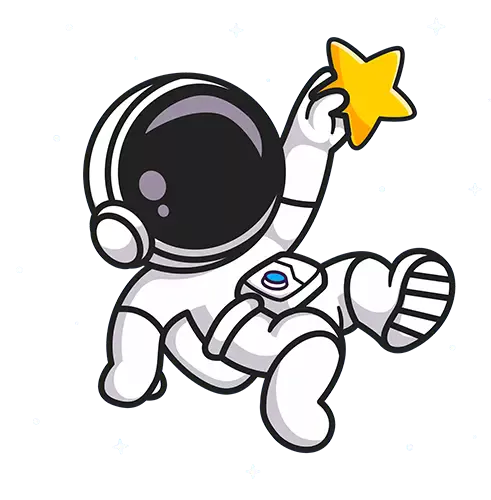Discord, a popular communication platform, has become a hub for communities of all kinds. However, managing these communities can be challenging, especially as they grow. To maintain order and foster healthy interactions, Discord moderation bots have emerged as invaluable tools. In this article, we will delve into the world of Discord moderation bots, exploring their features, popular choices, setup procedures, best practices, challenges, and future trends.
I. Introduction to Discord Moderation Bots
Discord moderation bots are automated programs designed to assist server administrators in maintaining order and enforcing community guidelines. They play a crucial role in ensuring that Discord communities remain welcoming and respectful spaces. By automating various moderation tasks, these bots free up administrators to focus on community engagement and growth.
II. Key Features of Discord Moderation Bots
A. Automated Content Moderation
1. Profanity Filters: Discord bots can filter out offensive language, ensuring that conversations remain civil and respectful.
2. Anti-Spam Measures: These measures prevent spamming, which can disrupt discussions and annoy community members.
3. Image and Link Scanning: Bots can scan and flag inappropriate images or links, maintaining a safe environment.
B. User Management Tools
1. User Warnings: Bots issue warnings to users who violate community rules, promoting accountability.
2. Muting and Banning Users: Administrators can mute or ban users who consistently break rules, safeguarding the community.
3. Role Assignment: Bots can automatically assign roles based on user behavior or community engagement.
C. Logging and Reporting
1. Activity Logs: Bots maintain detailed logs of server activity, aiding in the investigation of rule violations.
2. Report Systems: Community members can report rule violations to moderators through the bot, streamlining the reporting process.
D. Customization and Configuration
1. Command Prefix: Server administrators can customize the bot's command prefix, making it unique to their community.
2. Whitelists and Blacklists: Bots can be configured to allow or block specific words or phrases, giving administrators control over content.
3. Role-Based Permissions: Bots allow fine-grained control of permissions, ensuring that only trusted members have certain powers.
III. Popular Discord Moderation Bots
A. Dyno
1. Overview: Dyno is a well-known Discord moderation bot with a user-friendly interface and a wide range of features.
2. Key Features: Dyno offers automated moderation, custom commands, music streaming, and more.
B. MEE6
1. Overview: MEE6 is a versatile moderation bot known for its leveling system and moderation capabilities.
2. Key Features: MEE6 features a customizable leveling system, automated moderation tools, and integration with popular platforms.
C. ProBot
1. Overview: ProBot is a multi-purpose bot known for its strong moderation and utility features.
2. Key Features: ProBot offers a customizable welcome message, automated moderation, and server analytics.
IV. How to Set Up a Discord Moderation Bot
A. Bot Authorization and Invite
To add a moderation bot to your server, you need to authorize it through the Discord Developer Portal and invite it to your server.
B. Basic Configuration
After the bot is added, configure basic settings such as the command prefix and default moderation rules.
C. Customization for Server Needs
Tailor the bot's settings to match your community's specific needs, including profanity filters, spam detection, and role assignments.
D. Managing Moderation Commands
Familiarize yourself with the bot's moderation commands to effectively enforce server rules.
V. Best Practices for Using Discord Moderation Bots
A. Balance and Fairness
Strive for a balanced approach to moderation, avoiding excessive restrictions and ensuring fairness in enforcement.
B. Regular Updates and Maintenance
Keep the bot and its moderation rules up-to-date to adapt to changing community dynamics and new threats.
C. Community Education
Educate your community members about the bot's rules and moderation practices to foster cooperation.
VI. Challenges and Limitations of Discord Moderation Bots
A. False Positives
Moderation bots may sometimes flag legitimate content as violations, requiring manual intervention.
B. Evading Detection
Users may attempt to evade bot moderation through creative means, necessitating ongoing vigilance.
C. Ethical Considerations
Be mindful of potential ethical dilemmas when using moderation bots, such as privacy concerns and free speech debates.
VII. Future Trends in Discord Moderation Bots
A. AI and Machine Learning Integration
The integration of AI and machine learning can enhance the accuracy of content moderation.
B. **Enhanced User Behavior Analysis**
Future bots may analyze user behavior more deeply, identifying potential issues before they escalate.
C. Cross-Server Moderation
Bots may offer cross-server moderation capabilities, making it easier for moderators to address problematic users across multiple communities.
VIII. Conclusion
Discord moderation bots are indispensable tools for maintaining order and promoting healthy interactions in Discord communities. By automating various moderation tasks and providing customization options, these bots empower server administrators to create safe and welcoming spaces. However, it's essential to use them responsibly, striking a balance between moderation and user freedom. As technology evolves, the future of Discord moderation bots promises even more advanced features to enhance community management. Embracing these tools and staying informed about their developments is key to fostering thriving Discord communities.