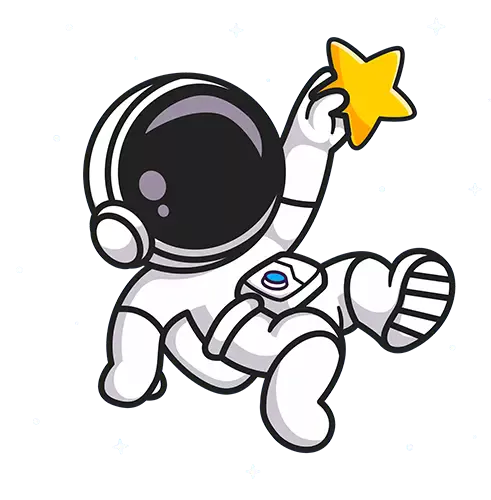In the ever-evolving landscape of online communities, Discord has emerged as a powerhouse platform, offering a space for like-minded individuals to gather, communicate, and collaborate. Discord community management plays a pivotal role in fostering these digital gatherings into thriving, engaged communities. This article delves into the intricacies of Discord community management, covering everything from the initial setup to advanced strategies for growth and success.
Setting Up a Discord Community
Choosing a Niche or Topic
Before diving headfirst into Discord community management, it's essential to decide on the niche or topic your community will revolve around. The more specific your niche, the easier it is to attract a targeted audience. Whether it's gaming, art, technology, or any other interest, a clear focus is vital.
Creating a Discord Server
Creating a Discord server is the foundation of your community. Follow these steps to set up your server effectively:
1. Server Name and Description: Craft a concise and descriptive server name. The server description should give potential members a clear idea of what to expect.
2. Server Region and Settings: Choose an appropriate server region to optimize voice chat quality. Fine-tune server settings, such as verification levels and content filters, to suit your community's needs.
Inviting Members
Once your server is ready, start inviting members. Encourage your initial members to invite others who share their interests. You can also share the server link on social media platforms or relevant forums to attract like-minded individuals.
Roles and Permissions
Assigning roles and setting permissions is a crucial aspect of Discord community management, as it defines the hierarchy and responsibilities within your community.
Admin, Moderator, and User Roles
- Admin: Admins have the highest level of control over the server. They can manage roles, channels, and members, making them essential for server maintenance.
- Moderator: Moderators help maintain order and enforce rules. They can kick or ban users, delete messages, and manage specific channels.
- User: Regular users have limited permissions, making them the backbone of your community. They can participate in discussions, share content, and engage with others.
Setting Permissions
Fine-tuning permissions ensures that members can access the right channels and features while maintaining order. For instance, you might grant admins the ability to create new channels and roles, while limiting regular users to text and voice channels.
Responsibilities of Each Role
Clearly define the responsibilities of each role within your Discord community. Admins may handle server settings, while moderators focus on enforcing rules and maintaining a friendly atmosphere. Users are responsible for actively participating and adhering to community guidelines.
Creating and Organizing Channels
Discord offers various channel types to facilitate communication and content sharing.
Text Channels
1. General Discussion: Every community needs a space for general discussions and casual interactions.
2. Announcements: Use this channel to share important updates and news with your community members.
3. Topic-Specific Channels: Create channels dedicated to specific topics within your niche. For example, a gaming community might have channels for different games or genres.
Voice Channels
1. General Voice Chat: A space for members to join and have spontaneous voice conversations.
2. Specialized Voice Channels: Create voice channels for specific purposes, like gaming sessions, podcast recordings, or study groups.
Channel Categories
Organize your channels into categories to maintain a neat and structured server. Categories help members easily find and navigate through relevant channels.
Building and Engaging the Community
Welcome and Onboarding
Setting a welcoming tone is essential for Discord community management.
1. Rules and Guidelines: Clearly state your community's rules and guidelines in a dedicated channel. Ensure that new members read and accept these rules upon joining.
2. Introductions: Encourage new members to introduce themselves in a designated channel. This helps break the ice and fosters a sense of belonging.
Content Creation and Sharing
To keep your community engaged, encourage members to create and share content related to your niche. This could include:
- Artwork: For art-focused communities, create a channel where members can showcase their work.
- Gameplay Clips: Gaming communities can share memorable gameplay moments or tutorials.
- Tutorials and Guides: If your community revolves around a skill or hobby, members can create guides and tutorials to help others.
Events and Activities
Hosting events and activities is an effective way to keep members active and excited.
1. Contests: Organize contests related to your niche. Offer prizes to winners to incentivize participation.
2. Q&A Sessions: Arrange Q&A sessions with experts or influencers in your niche to provide valuable insights to your community.
3. Game Nights: For gaming communities, regular game nights can be a great way to bond and have fun together.
Encouraging Member Interaction
Discord community management involves more than just setting up channels; it's about fostering interactions and relationships.
- Moderated Discussions: Encourage members to engage in discussions and debates while ensuring that conversations remain respectful and constructive.
- Community Challenges: Create challenges or tasks that require members to collaborate and interact with one another.
Moderation and Conflict Resolution
Maintaining a healthy community sometimes involves dealing with conflicts and rule violations.
Dealing with Violations of Rules
Establish a clear protocol for handling rule violations. Depending on the severity, you can warn, mute, kick, or ban users who consistently disrupt the community.
Handling Disputes and Conflicts
Conflict resolution is a crucial skill in Discord community management. Moderators should be trained to mediate disputes and find amicable solutions.
Warning and Punishment System
Implement a progressive warning and punishment system to ensure fair and consistent enforcement of rules. This system typically involves issuing warnings before taking more severe actions.
Community Growth and Promotion
Promoting your Discord community is essential to attract new members and sustain growth.
Advertising the Discord Server
- Social Media: Promote your Discord server on platforms relevant to your niche. Share engaging content and invite followers to join.
- Forums and Communities: Participate in forums and communities related to your niche, and discreetly share your Discord server when appropriate.
Collaborations and Partnerships
Collaborate with other Discord communities or influencers in your niche. Cross-promotion can introduce your community to a broader audience.
Using Social Media for Promotion
Leverage social media platforms to create a strong online presence for your community. Share content, engage with followers, and use relevant hashtags to reach a wider audience.
Analytics and Feedback
Monitoring the performance of your Discord community is vital for making improvements.
Monitoring Server Activity
Regularly review server statistics, such as member growth, message volume, and channel popularity. Identify trends and adjust your community management strategies accordingly.
Collecting Feedback from Members
Seek feedback from your community members. Create surveys or suggestion channels where members can voice their opinions and ideas.
Making Improvements Based on Data
Use the data and feedback collected to make informed decisions about the direction of your community. Implement changes that enhance the member experience and address any issues raised.
Case Studies (Optional)
Highlight successful Discord community management examples to inspire and educate your community leaders and members.
Conclusion
In the realm of online communities, effective Discord community management is the
cornerstone of success. By following the steps and strategies outlined in this article, you can build and nurture a thriving Discord community that fosters connections, creativity, and engagement among its members.
Recap of Key Points
In summary, here are the key takeaways from this article on Discord community management:
- Choosing a Niche: Select a specific niche or topic that aligns with your interests and target audience.
- Creating a Discord Server: Craft an appealing server name and description, choose appropriate server settings, and invite members.
- Roles and Permissions: Assign roles and set permissions for admins, moderators, and regular users. Define their responsibilities clearly.
- Creating and Organizing Channels: Create text and voice channels that cater to different aspects of your community's interests, and organize them into categories.
- Building and Engaging the Community: Welcome new members, establish rules and guidelines, encourage content creation and sharing, host events and activities, and foster member interaction.
- Moderation and Conflict Resolution: Develop a system for dealing with rule violations, conflicts, and disputes within your community.
- Community Growth and Promotion: Promote your Discord community through social media, collaborations, and partnerships. Leverage social media platforms to expand your reach.
- Analytics and Feedback: Monitor server activity, collect feedback from members, and make data-driven improvements to your community management strategies.
- Case Studies (Optional): Highlight successful Discord communities as examples to inspire and educate others.
Emphasizing the Importance of Community Management
Effective Discord community management is not just about establishing a server and inviting members; it's an ongoing process that requires dedication, organization, and a keen understanding of your community's needs. A well-managed Discord community can provide a sense of belonging, foster creativity, and offer valuable insights and connections to its members.
Future Trends in Discord Community Management
As technology and user preferences continue to evolve, so too will the landscape of Discord community management. Staying updated with trends, tools, and features on the platform is essential. Additionally, keep an eye on emerging communication methods and consider how they might be integrated into your community.
In conclusion, Discord community management is a dynamic and rewarding endeavor. With the right approach, dedication, and a commitment to creating a positive and inclusive environment, you can build a vibrant Discord community that thrives for years to come. So, go ahead, start your journey into Discord community management, and watch your digital gathering transform into a vibrant and engaging community.