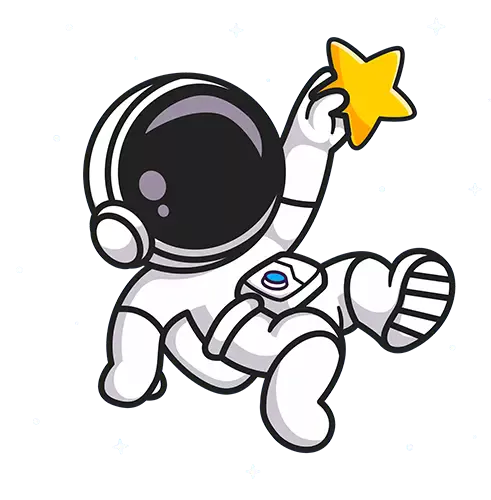In the digital age, communication has taken on new dimensions. With the evolution of technology, we've moved beyond traditional phone calls and text messages. One platform that has significantly impacted the way we communicate, especially in the gaming and online communities, is Discord. At the heart of Discord's appeal is its voice chat feature, which has revolutionized the way people interact online. In this article, we'll delve deep into Discord voice chat, exploring its features, setup, etiquette, and its importance in the modern digital landscape.
Understanding Discord Voice Chat
What is Discord?
Discord is a popular communication platform designed for creating communities. It combines text, voice, and video communication in one place. Launched in 2015, it has gained immense popularity, particularly among gamers and various interest-based communities.
Voice Chat on Discord
Discord's voice chat is one of its core features. It allows users to communicate with others using voice in real-time. This feature has been a game-changer for gamers, as it enables them to strategize and chat while playing, enhancing the overall gaming experience.
Setting up Discord Voice Chat
Creating a Discord Account
To get started with Discord, you'll need to create an account. The sign-up process is straightforward, requiring only basic information such as your email address and a password. Once registered, you'll need to verify your account through the provided email.
Joining a Discord Server
Discord operates on servers, which are essentially community spaces. To engage in voice chats, you'll need to join a server. You can either browse public servers or receive an invitation to a private server.
Navigating the Voice Channels
Within a Discord server, there are various voice channels. These channels can be used for different purposes. Some are open to everyone, while others may have restricted access. To join a voice chat, simply click on the desired voice channel.
Using Discord Voice Chat
Starting a Voice Chat
Initiating a voice chat is simple. You can either create your voice channel or join an existing one. Discord provides options for choosing your audio input and output devices, allowing for customization.
In-Call Features
Once in a voice chat, you'll have access to several features. You can mute and unmute your microphone, adjust your audio settings, and even share your screen. These features make Discord voice chat versatile for various purposes, from casual conversations to collaborative work.
Etiquette and Best Practices
Discord communities thrive on respect and collaboration. It's essential to follow proper etiquette when using voice chat. Be respectful of others, avoid disruptions like background noise, and understand the moderation tools available to server administrators.
Advanced Features
Integrations with Games and Apps
One of Discord's strengths is its ability to integrate with games and applications. It offers overlay features, allowing you to access Discord functions while in-game. Many games also have specific Discord integrations, enhancing the gaming experience.
Bots and Automation
Discord allows the addition of bots to voice channels. These bots can perform various functions, from playing music to moderating chats. Understanding how to use these bots can enhance your Discord experience.
Recording and Transcribing
Discord provides options for recording voice chats, which can be valuable for archiving important conversations or creating content. Additionally, it offers transcription capabilities, making it easier to review voice chat discussions.
Troubleshooting and Tips
Common Issues
Like any technology, Discord voice chat can sometimes face issues. Common problems include connection issues and audio quality problems. Understanding how to troubleshoot these issues can ensure a smoother experience.
Tips for a Better Experience
For an optimal voice chat experience, consider investing in recommended hardware such as high-quality microphones and headphones. Additionally, ensure your network connection is stable, as a strong internet connection is crucial for clear voice communication.
Security and Privacy
User Privacy
Discord takes user privacy seriously. It outlines its data handling practices and provides privacy settings that allow you to control what information is shared with others.
Security Measures
To protect your Discord account, enable two-factor authentication (2FA). This adds an extra layer of security, making it harder for unauthorized individuals to access your account.
Future Developments
Upcoming Features
Discord is continually evolving, with a roadmap that includes exciting new features for voice chat and overall platform improvements. Stay tuned for updates that can further enhance your experience.
Potential Trends
As technology advances, voice communication is likely to become more integrated into our daily lives. Discord is well-positioned to play a significant role in the future of voice communication, not just in gaming but across various industries.
Conclusion
In conclusion, Discord voice chat has revolutionized the way we communicate online. Its features, ease of use, and versatility make it a powerful tool for gamers, communities, and businesses alike. By following best practices, utilizing advanced features, and staying updated on developments, you can make the most of Discord voice chat and stay connected in the digital age. Embrace the future of voice communication with Discord.