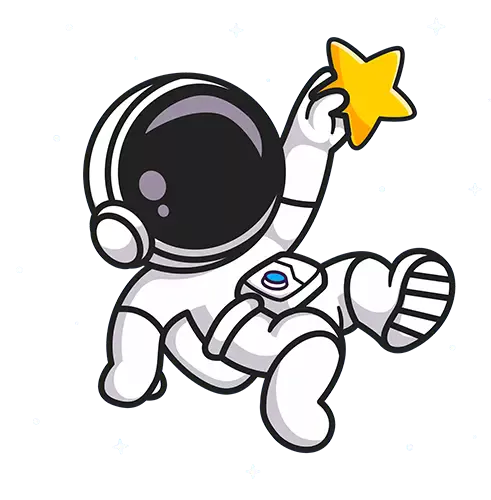TikTok, a widely popular social media platform, offers a multitude of creative possibilities to its diverse user base. Among these possibilities is the ability to create one's own unique filters or effects, a feature that has captivated creators globally. This article endeavors to provide detailed instructions on how to make effects on TikTok; an undeniably exciting and creative avenue within the app.
"Your TikTok content can immensely benefit from a well-devised effect or filter; it's not merely an aesthetic addition but can become an influential aspect of your overall content strategy."
This tutorial is designed with user-friendliness at its core and will detail a comprehensive step-by-step process to create effects on TikTok. The guide acknowledges both novice and experienced users, ensuring that anyone, irrespective of their familiarity with the platform, can successfully create and employ effects. A mixture of technical and non-technical language is incorporated to ensure understandability.
The article is divided into several distinct sections, each one focusing on an individual aspect of the creation process. The primary sections of the article are:
- Understanding TikTok's Effect Studio: An overview of the toolset available in TikTok's Effect Studio.
- Navigating the Interface: Assisting users in understanding the layout of the Effect Creation interface.
- In-depth Tutorial: A detailed guide explaining each step of the effect creation process.
- Deploying Effects: Instructions on how to apply the created effects to TikTok videos.
By the end of this guide, readers should possess a well-rounded understanding of how to create effects on TikTok, thereby enhancing their TikTok presence with their personalized touch.
Understanding TikTok's Effect Studio
For the purposes of understanding and maximizing the power of TikTok, it is crucial to acquaint oneself with the platform's unique Effect Studio. This is TikTok's advanced feature that allows users to create and distribute unique effects within the app. The functionalities of the Effect Studio are broad and versatile, encompassing capabilities that range from basic image alterations to complex augmented reality (AR) effects.
Effect Studio: Where Creativity Meets Freedom
Effect Studio is the arena within TikTok where users are permitted to dive into a sea of creativity. With its tool, users can craft standalone visual effects or integrate these visual amplifications with TikTok's ever-expanding library of music and sound. Not only does this feature enhance the visual experience for viewers, but it also provides marketers and content creators with an array of tools to distinguish their content and brand on TikTok.
The Components of Effect Studio
Upon the initial access of the Effect Studio, users will come across distinct elements significant in creating TikTok effects. Here is a brief rundown on these components:
- Canvas: This is the workspace where users manipulate visual elements to create the effect.
- Asset Library: Here is where the users can access saved visuals, AR objects, and reusable components crucial in the creation of effects.
- Effect Panel: It displays all visual elements used within a project and their respective properties. The Effect Panel is a pivotal tool in managing complex effects.
- Simulation Tool: A unique preview feature that provides a real-time view of the effect, making it easy to test and fine-tune the creation before publishing.
The Process: From Initiation to Completion
The procedure of creating an effect on TikTok with the Effect Studio can be quite intricate and complicated, especially for beginners. Thankfully, the platform provides a comprehensive step-by-step guide that details each part of the process from initiation to completion. This guide includes tutorials on introducing basic features, more advanced functions, and troubleshooting common issues.
In conclusion, understanding and making the most out of the Effect Studio is not just about creating an engaging and visually appealing content. It is about leveraging one's creativity and knowledge to foster a dynamic, interactive community on TikTok. More than just a video-sharing app, TikTok's Effect Studio opens avenues for users to go beyond the ordinary and create extraordinary content experiences.
Navigating the Interface
TikTok's Effect Studio boasts an interface that strongly resonates with the intuitiveness incorporated in the design philosophy. Yet, one may find it overwhelming initially due to the myriad of options available. Therefore, it is crucial to gain a familiarity with the interface for harnessing the full potential of the Effect Studio.
1. The Canvas
The Canvas forms the heart of the Effect Studio interface. Here, a live preview of the effects being created is visible, and it is also where users interact with the object layers and camera views. On the top right, an option to switch between varied camera perspectives - namely, 'front,' 'back,' 'left,' 'right,' 'top,' and 'bottom,' allows users to interactively see the effect from different orientations.
2. Inspector sections
The 'Inspector' section located on the right side is segmented into numerous sub-sections, each designed to handle different aspects of the effect. They include 'Properties,' 'Materials,' 'Textures,' 'Particle System,' 'Lights,' 'Ambient Occlusion,' and 'Depth of Field.' Each subsection provides options to customize the respective attribute in precise detail.
3. The Timeline
The horizontal timeline at the bottom is an indispensable tool for managing and tweaking the effect's position, rotation, and scale. It works with key frames, and precise points can be marked to make the effect behave in a certain way. For effects involving movement or evolution over time, this provides an easy and detailed way to control that process.
4. The Toolbar
The toolbar, located on the interface's left side, contains all the general tools and utilities. These include asset importing options, object layering settings, navigational tools, and other functionalities. By default, the tools provided include movement, rotation, and scale tools to modify objects directly on the canvas.
In conclusion, while the interface might initially appear daunting, understanding the different sections and their functionalities facilitates a smooth and efficient effect creation process. It is recommended for users to spend time exploring these different sections to master the nuances of the Effect Studio. The freedom and flexibility of TikTok's Effect Studio's interface undeniably transliterate one's creative imagination into awe-inspiring reality.
In-depth Tutorial
In creating an engaging TikTok effect, you need to execute a series of precise maneuvers. A comprehensive view of this procedure, separated into basic stages, is delineated here.
Step 1: Launching Effect Studio
To start the creation of a new effect, open the Effect Studio from the TikTok platform. In the next display, click on "Create New", found at the top-right corner. This action prompts the software to provide an empty project, which serves as the base of the new production.
Step 2: Selecting a Template
You can commence the design process by selecting a template in the Effect Studio. This collection of predefined resources, made available by TikTok, can serve as a springboard for personal creativity. Navigate to the "Templates" tab and browse through the various options. After settling on a particular choice, click on it and press the "Apply" button.
Step 3: Uploading Resources
Subsequently, you should upload any fundamental resource files required for the effect. To do so, click on the "Resource" tab, which presents a view for file management. Here, you can upload customized objects and textures that you would like to integrate into the effect.
Step 4: Configuring the Effect
Upon successful upload of the essential resources, one can initiate the configuration of the effect. Navigate to the Canvas area where the effect assumes "life". You can tweak various settings within the Inspector section to monitor and adjust effect parameters, such as 3D models, behaviors, and triggers. Use the Timeline and the Toolbar for precise management and control of different aspects of your effect.
Step 5: Preview and Test
Ensure you test the designed effect before deploying it for public use. Testing can be done using the built-in emulator found at the top-right corner. There is also the provision to download your effect to your mobile device for direct testing. Recognize that this step is crucial as it allows one to weed out any inconsistencies or bugs that could tarnish the final user experience.
Step 6: Submitting the Effect
Finally, after ensuring the functionality and aesthetic of the effect meet your personal standard, it is time to submit the result. The submission process happens within the platform. TikTok will review submitted effects for policy compliance, so it's important to ensure that all aspects of your effect align with TikTok's policies and community guidelines.
The creativity expressed through Effect Studio has immense potential and can result in captivating effects that enhance the user interaction on TikTok. The process listed above serves as a guide to facilitate this expression and broaden the possibilities of your TikTok content.
Deploying Effects
Applying custom-created effects to TikTok videos involves a fairly straightforward procedure. This section of the tutorial provides a detailed walkthrough of the process, focusing on how to efficiently and effectively introduce and deploy these effects within the application.
Selecting Your Effect
To deploy the custom effect, the first step involves selecting it within TikTok. This necessitates navigating to the effects panel, which can be found within the TikTok camera main interface. Scrolling through the effects present there, the newly created effect can be found in the 'My Effects' section. After successfully locating it, an individual simply needs to tap on the effect to activate and apply it.
Applying The Effect
Once the effect has been activated, it is now primed for application within the video. The user may opt to apply the effect either before or during the creation of the video, contributing additional flexibility to the creative process. To apply the effect before, users can press the record button to create their video with the effect already in place. If opting to apply during the video creation, the effect can be added at a specific point while the individual is recording. This is accomplished by pressing and holding down on the effect icon when desire to incorporate the effect is present.
Finalizing The Video
After the necessary footage has been captured with the effect, the next step is to finalize the video. Users can trim the video, add additional effects, incorporate text, or modify the video's settings as desired. A crucial part of crafting this video involves placing the effect at the right moments, ensuring a harmonious and calculated blend between the effect and video content. After these adjustments have been completed, the user can tap the check mark to save and upload the video.
Sharing The Video
With the video complete, it is ready for sharing with the larger TikTok community or personal network. Users can add a caption, hashtags, and tag friends if desired, and select who they wish to share the video with. By tapping the 'Post' button, the video will be published on the user's TikTok account with the custom created effect. Thus concludes the workflow of applying created TikTok effects onto videos, enabling anyone to leverage and manifest their creative vision within this platform.