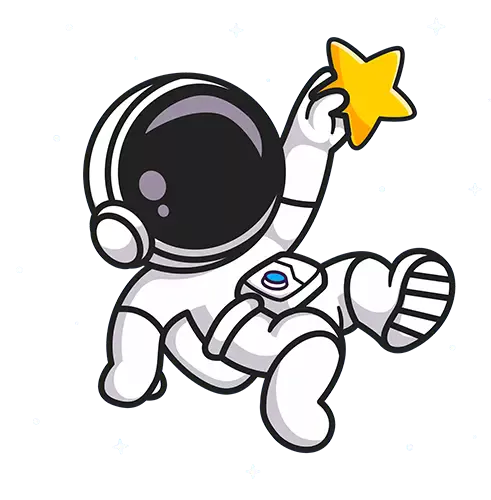Ever found yourself in a situation where you need to register for using a number from outside Indonesia? Don't worry, you're not alone! Plenty of us find ourselves needing to do just that for a myriad of reasons. Perhaps we're traveling, or maybe we're just trying to keep our primary number private. So, just how do we get past this hurdle? Well, you're in the right place, my friend!
Through this article, we aim to assist you in registering WhatsApp in Indonesia using a foreign number. We have a list of easy-to-follow steps prepared for you so you can get it all set up without a hitch. Are you ready? Let's get to it!
Step 1: Downloading and Installing WhatsApp on Your Device
So, you've decided to jump into the world of WhatsApp, huh? Excellent choice, my friend! We're about to explore the first step of this exciting journey together. Are you ready? Let's get started!
First things first, we need to make sure we download and install the WhatsApp application on your device. Why don't we tackle that together?
- You might be wondering, "Where do I find this application?" Well, it's quite straightforward. If you're an iPhone user, hop onto the Apple App Store. If you're more of an Android fan, the Google Play Store is your destination.
- Fun fact: You can directly type "WhatsApp" into the search bar of your respective app store. The app will be listed under "Applications". Now, hit that "download" button and wait for a few moments.
- Now, "Open" should replace "Download". Did it happen? Great! Tap on it. The application should launch and the WhatsApp home screen will appear. Spotted the green WhatsApp logo, and a button that says 'Agree and Continue'?
Give yourself a pat on the back! You've successfully completed the first step. But, we're not done yet. Still with me? Awesome! We're venturing into the next part now. Hold on tight, because we're going to select our preferred language and agree to the terms of service in the next step. Fasten your seatbelts because the ride is about to get even more exciting!
Step 2: Selecting the Language and Agreeing to the Terms of Service
Once you've successfully installed WhatsApp on your device, the next big step is tailoring it to your preference. We're talking about setting the right language and agreeing to the terms of service - mandatory tasks, yet super easy! You must be wondering, how so? Dive right in and let's show you!
Right after the app is opened, you will be greeted by the welcome screen. From here, you should see an option stating 'Choose Your Language'. Isn't it amazing how versatile WhatsApp is? Not only does it facilitate communication with people worldwide, but it also takes care of your language preference, making sure your user journey is as seamless as possible.
Go ahead and tap on it. A list of languages will drop down to your delight. You can go through them and select the one you are comfortable with. But what if you accidentally select a language you don't understand? No worries, you can easily change it later in the app settings.
After selecting your preferred language, the next phase is agreeing to WhatsApp's Terms of Service. But wait, before you hastily click on 'Agree and Continue', there's something you need to know. Reading the terms of service might feel tedious, but it's for your own good, and you know why? Because it contains all the rules and regulations you need to adhere to while using the app. Remember, being an informed user is being a smart user!
So, take your time and go through the document. Once you've read and understood the terms of service, go ahead and tap on 'Agree and Continue'. Congratulations! You've successfully moved to the next step of setting up WhatsApp using a foreign number in Indonesia. What's next, though? Hang tight, we're just getting started!
Step 3: Verifying Your Foreign Number: SMS Verification
Alright, so you've installed the WhatsApp application and agreed to its terms of service. What's next? Well, now it's time for the vital step of verifying your registered foreign number via SMS. Don't worry, we'll guide you through it. So, are you ready?
Click 'Agree and Continue' and you'll find yourself on the 'Verify your phone number' screen. Now, attention here! Choose your preferred country code from the drop-down list. Can't find it? Rest assured, scroll through the list again more carefully. Once you picked your country code, enter your foreign mobile number in the field provided next to it.
Did you input everything correctly? Great! Go ahead and hit 'Next'. A prompt will pop up to verify the number you've just entered. Check it once more before you proceed. We know, it may seem like a bit of a hassle, but trust us, it's absolutely essential to get this right!
After you've confirmed your number, wait for a few seconds. Your phone should receive an SMS containing a 6-digit verification code from WhatsApp. If it doesn't arrive immediately, don't panic. Sometimes, it may take a little longer. Look at it as a test of patience, right?
Once you receive the code, enter it in the designated field in the WhatsApp application. Did you fill it in? Fantastic! You've successfully completed the SMS verification process.
In case you don't receive the code via SMS, don't stress! There's always a plan B: call verification. But, more about that later. For now, celebrate your little milestone. You're one step closer to accessing WhatsApp with your foreign number.
Step 4: Verifying Your Foreign Number: Call Verification
After failed SMS verification, WhatsApp offers an alternative verification method, namely call verification. Let's break down the process step-by-step, shall we?
Step 1: In case the SMS verification fails, fret not! WhatsApp will promptly display a screen with the 'Call me' option. This option typically appears after the timer for the SMS verification code countdown has expired. So, you might want to have a little patience here.
Step 2: Once the 'Call me' option pops up, go ahead and tap on it. You're now eagerly awaiting that call, aren't you?
Step 3: You will then receive an automated call from WhatsApp. This call is not a regular chit-chat; rather it's your golden ticket into the world of WhatsApp. So, ensure that you are in a quiet environment and be ready to jot down the verification code. It's okay to feel a tad bit excited now.
Step 4: The robotic voice on the other end of the line will dictate the verification code. The code is typically a six-digit number. It's time to whip out your pen and paper or flex those memory muscles!
Step 5: Once you've securely stored that precious six-digit number in your mind (or on your notepad), hang up the call. Now, return to the WhatsApp application on your device.
Step 6: On the verification screen, enter the code you just received. Take your time. There's no rush. Correctly inputting this code is what stands between you and your access to WhatsApp.
Step 7: After inputting the code, tap 'Next'. If the code is correct, WhatsApp will instantly verify it, and voila, you are now a proud owner of a WhatsApp account linked with a foreign number! Aren't you thrilled?
In the unlikely event that you still encounter issues, there's no need to worry. WhatsApp has a handy FAQ and a dedicated customer support team to guide you through any hiccups. Remember, the key to success here is persistence. So, ready to embark on your WhatsApp journey?