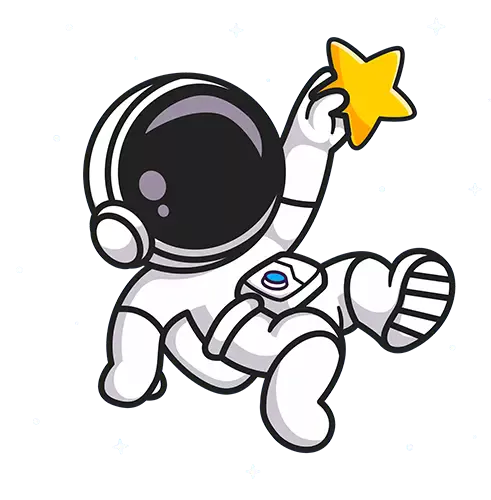Imagine walking down a busy street, confident that you're camouflaged. Suddenly, someone steps out and says they've been watching your every move. Terrifying, isn't it? Online Privacy happening on the internet every day, only you might not even be aware of it. We're here to help you change that and ensure you can walk through the digital streets disguised, just like you would want to in real life.
Privacy online is a broad concept that covers many different areas. From the emails you send, online transactions, to your posts on social media, your data can be stolen, traded, or even manipulated without your knowledge. This can have a serious impact on your life, finances, and peace of mind.
But fear not! This article is your indispensable guide to protecting your privacy online. It's designed to be easy to follow, practical, and comprehensive. Specifically, we'll be covering areas like social media, online shopping and email communication. The goal? To help you take control of your privacy and feel safer online.
- Social Media: We'll examine the privacy settings of the most popular social media platforms and give you tips on how to safeguard your information.
- Online Shopping: We'll give you guidelines on how to protect your bank details and address when buying online.
- Email Communication: Lastly, we'll look into secure email practices and how to ensure your communication is private and secure.
To kick things off, let's delve into social media - the digital club that almost everyone's a part of, yet the disregarded hub of major privacy infringements.
Email Communication: Ensuring Your Messages Stay Private
Let's paint a picture, shall we? You're firing off a quick email, maybe it's a note to a colleague, a friendly hello to a friend, or an important document sent to a business associate. Now consider for a second - is this communication private? Could it be intercepted? By following a few essential steps, you can drastically enhance the privacy of your email communication.
First thing's first - use encrypted email services. Services such as ProtonMail or Tutanota encrypt your emails, ensuring that they can't be intercepted and read by third parties. Consider them like your trusty courier, delivering sealed letters that only the intended recipient can open.
Note: Remember, using an encrypted email service is only part of the solution. Ensure that your recipient also uses an encrypted service to maintain privacy at both ends.
Now, onto the contents of your emails. Let's discuss attachments. Be cautious about what you attach to your emails - documents, pictures, or files. They can sometimes carry metadata or be exploited for their information.
- Documents might contain metadata revealing the author's name, the location it was created, and any changes made.
- Pictures could potentially disclose geographical data if they have GPS information tagged.
- Files can often be peppered with information that you might not want to share.
Hence, it is always smart to strip out this metadata before attaching any file. Certain tools can help you achieve this, like Metadata Anonymization Toolkit (MAT) for documents and JPEG & PNG Stripper for photos.
Moving onto another important part - avoiding phishing scams. Phishing scams are where cyber criminals imitate legitimate organizations to trick you into revealing sensitive information.
- Be cautious of emails from unknown senders.
- Check for spelling and grammatical errors - a common sign of a phishing email.
- Be careful with unsolicited attachments, they could be digital Trojans.
Lastly, make sure to log out of your email, especially on shared devices. And of course, don't forget the power of a good, unique, and strong password. Other safety measures like two-factor authentication can also be effective here.
There you have it! By following these practical measures, you can make your email communication a private and secure experience.
Choosing Strong and Unique Passwords: The Key to Online Privacy
Choosing strong, unique passwords for each of your online accounts is one of the most effective ways to protect your digital privacy. Even though it might seem like a challenging task, it's actually easier than you'd think. Let's break it down into manageable steps.
The Essentials of a Strong Password
A strong password deters hackers and unauthorized access to your accounts. But how do you make sure it's strong enough? Here are some key tips:
- Length: It's generally recommended to ensure your password is at least 12-16 characters long.
- Complexity: A good blend of letters (both lower case and upper case), numbers, and special characters like symbols can make your password harder to crack.
- Unpredictability: Avoid words that can be found in a dictionary, predictable sequences, personal information, or common passwords (like "password123").
Remember, the perfect password should be something that’s easy for you to remember but difficult for others to guess.
How to Manage and Remember Your Passwords
With so many online accounts these days, it might be tricky to remember distinct, complex passwords for each one. This is where password managers come in handy. They safely store your passwords in an encrypted format and can generate strong passwords on your behalf. Some popular password managers include LastPass, Dashlane, and 1Password.
Don’t Overshare – Keep Your Passwords Private
Despite how close you may be with someone, it's never a good idea to share your passwords. Your digital privacy is your own responsibility, and you should always ensure that you're doing all you can to protect it. If you suspect that someone knows your password, change it immediately.
By investing a little time and effort into creating strong, unique passwords, you can make a big difference in protecting your privacy online. Remember, cybersecurity is a dynamic environment. It's always a good idea to regularly change your passwords, maintain strong passwords, and stay updated on the latest security practices.
Two-Factor Authentication: An Extra Layer of Security
Two-factor authentication (2FA) is an essential security measure that you can use to protect your online privacy. This feature adds an extra layer of security, making sure that even if your password is compromised, your accounts stay secure.
So, how does 2FA work? With 2FA, two different types of verification are required before you can access an account. Generally, the first verification tool is something you know, for example, your password. The second tool is something you have, such as a mobile device, or something you are, like your fingerprint.
Let's delve deeper into how you can effectively use 2FA for various platforms.
Setting up 2FA on Social Media Platforms
Facebook, Twitter, Instagram, and LinkedIn all offer 2FA and setting this feature up can significantly enhance your security. In most cases, you can find this option under your account settings, within the privacy or security tab. Turn on the 2FA option and follow the steps which will usually involve verifying your mobile number or email address.
2FA and Email
Your email account can become the gateway to the rest of your online identity if compromised. As a result, using 2FA on your email can greatly bolster your online privacy. Both Gmail and Yahoo Mail provide 2FA options. You can usually find these options in your account settings under "Security."
2FA for Online Shopping
Online shopping can be a risk for your privacy, especially if your account gets hacked and your credit card information is stolen. Many online shops offer 2FA to protect your account. Amazon, for instance, has a specific two-step verification setting in your account settings, assuring tighter security.
Remember, using two-factor authentication may take a little extra time, but it’s a trade-off for enhanced privacy and peace of mind.
Using Virtual Private Networks (VPNs): Maintaining Anonymity Online
At the heart of secure internet usage is the principle of anonymity. One of the most effective tools for maintaining this anonymity is a Virtual Private Network, or VPN. Think of a VPN as a personal cloaking device for your online identity, hiding your IP address and encrypting your data transmissions before they even leave your computer.
A properly configured VPN can provide a high degree of privacy while using the internet, making it a key tool in your personal online security kit. But how does a VPN work, and how can you use it to guard your online privacy? Let's explore the details.
How a VPN Enhances Online Privacy
A VPN operates by establishing a secure, encrypted 'tunnel' between your device and the VPN server. This ensures that all your internet traffic, be it browsing, emailing, online shopping, or social netwroking, travels through this protected conduit, keeping your activities private and concealed from potential prying eyes-even your internet service provider (ISP).
On top of this, a VPN masks your actual IP address with one from the VPN server. This not only provides an additional layer of anonymity but also potentially allows you to appear as if you're in a different geographical location.
Selecting a Trustworthy VPN Provider
Not all VPNs offer the same level of privacy protection. It's crucial to choose a VPN provider that suits your needs and respects your privacy.
- Logging Policies: Some VPNs keep records (or logs) of your online activities. Opt for a provider that adheres to a strict 'no-logs' policy, meaning they don't store any records of your activities.
- Privacy Policies: Always review the provider's privacy policy for clarity on how your data is handled. A trustworthy service will clearly detail their data handling practices.
- Security Features: Look for a VPN that offers advanced security features such as 256-bit encryption, a kill switch (which instantly halts your internet connection if your VPN connection drops), and DNS leak protection.
Practical Steps to Use a VPN
- Select a reputable VPN provider.
- Download and install the VPN on your device. Most VPN services offer apps for a variety of platforms, including Windows, macOS, iOS, and Android.
- Open the VPN app and sign into your account.
- Select the VPN server through which you wish to connect. Sometimes, it's best to choose a server closer to your physical location for better browsing speeds.
- Click 'connect,' and your device is then connected through the secure 'tunnel' to the internet.
With these easy steps, you can ensure an additional layer of privacy and security every time you go online. Remember, internet privacy isn't a one-time activity, but an ongoing commitment. Incorporating a VPN is a significant step towards making your online journey safer and more private.