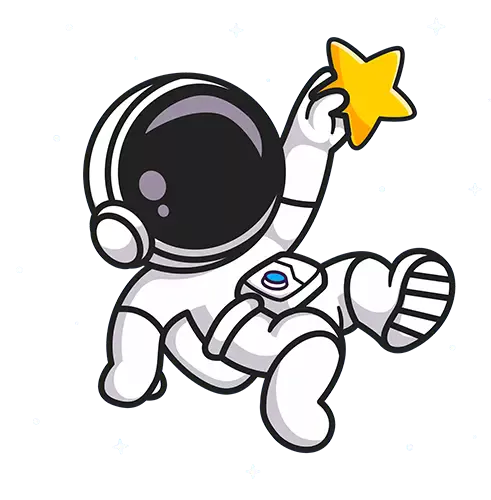In the ever-evolving landscape of online communication platforms, Discord stands as a prominent player, offering a unique space for communities, friends, and gamers to connect. One of the features that sets Discord apart is its Nitro subscription, a premium service that enhances the Discord experience in various ways. In this comprehensive guide, we'll delve into the world of Discord Nitro subscriptions, exploring its features, benefits, pricing, and how to get the most out of it.
I. Introduction
A. Definition of Discord Nitro Subscription
Discord Nitro is a premium subscription service offered by Discord, a popular communication platform. It provides a range of exclusive features and perks to users, enhancing their Discord experience. While Discord is free to use and accessible to anyone, Nitro takes it to the next level by offering additional benefits.
B. Brief Overview of Discord as a Communication Platform
Discord is a versatile communication platform initially designed for gamers. Over the years, it has evolved into a space for diverse communities, including artists, students, professionals, and enthusiasts of all kinds. Users can create or join servers, which are essentially chat rooms, where they can engage in text, voice, and video conversations.
C. Importance of Discord Nitro Subscription
Discord Nitro subscription is significant for several reasons. It not only supports the platform's growth but also provides users with valuable features, making their experience more enjoyable. This guide will explore these features and help you understand why you might consider upgrading to Discord Nitro.
II. Features of Discord Nitro
Discord Nitro subscription comes with a range of features that enhance your overall Discord experience. Let's take a closer look at these features:
A. Enhanced Server Boosting
One of the standout features of Discord Nitro is the ability to boost servers. Server boosting is a way to support your favorite communities by enhancing their server's capabilities. When you boost a server, you get:
- Improved Audio Quality: Boosted servers enjoy higher-quality audio during voice chats, providing a superior communication experience.
- Custom Server Banner: You can customize the banner for the server you're boosting, adding a personal touch to the community.
- Vanity URL: Boosted servers can create a custom invite URL, making it easier for members to join.
- Increased Emoji Slots: Nitro boosters unlock more emoji slots, allowing for a wider variety of custom emojis.
B. Customizable Discord Tags
Discord Nitro also offers the ability to customize your Discord tag. Your Discord tag is the four-digit number that follows your username, and it's randomly generated for free users. With Nitro, you can change it to something more personal, adding a unique touch to your profile.
C. High-Quality Streaming and Screen Sharing
Discord Nitro subscribers enjoy high-quality streaming and screen sharing capabilities. This is particularly useful for gamers who want to share their gameplay with friends or host virtual events. Some benefits include:
- 1080p Video: You can stream your webcam or screen in 1080p resolution, ensuring clarity and detail.
- 60 FPS: High frame rate streaming makes your content smoother and more enjoyable to watch.
- Screen Sharing with Audio: Share your screen and audio simultaneously, perfect for presentations or watching videos together.
D. Increased Upload Limit and File Sharing Capabilities
Free Discord users face limitations on file uploads, which can be restrictive when sharing media or documents. Discord Nitro subscription removes these barriers, offering:
- Increased Upload Limit: Nitro users can upload larger files, making it easier to share high-quality images, videos, and documents.
- Global File Permissions: You have more control over who can access the files you share, enhancing security.
III. Types of Discord Nitro Subscriptions
Discord Nitro comes in two primary variants, each catering to different needs. Let's explore these subscriptions in more detail:
A. Discord Nitro Classic
Discord Nitro Classic offers a selection of features and benefits at a more affordable price point compared to the standard Nitro subscription. Here's what it includes:
1. Features and Benefits
- Enhanced Emoji: Nitro Classic subscribers can use emojis from any server, even if they're not a member, making conversations more expressive.
- Custom Discord Tag: You can customize your Discord tag, adding a personal touch to your profile.
- Higher Quality Video: Enjoy better video quality during calls and screen sharing.
- Global Access: Access to Nitro Classic perks on any server you're part of.
2. Pricing Details
Nitro Classic is typically priced at $4.99 per month, offering a cost-effective way to enhance your Discord experience.
B. Discord Nitro
Discord Nitro is the premium tier of Discord's subscription service, offering a comprehensive set of features and benefits. Here's what you get with Nitro:
1. Features and Benefits
- All Nitro Classic Features: Nitro subscribers enjoy all the benefits of Nitro Classic, including enhanced emojis, custom tags, and higher-quality video.
- Server Boosts: Nitro users receive two server boosts, allowing them to support their favorite communities.
- Enhanced Streaming: Stream in 1080p at 60 FPS with high-quality screen sharing and audio.
- Increased Upload Limits: Upload larger files and have greater control over file permissions.
- Exclusive Nitro Perks: Access to exclusive game offers, in-game items, and partner server perks.
2. Pricing Details
Discord Nitro is typically priced at $9.99 per month, offering a more extensive feature set compared to Nitro Classic.
IV. How to Subscribe to Discord Nitro
Now that you're familiar with the types of Discord Nitro subscriptions and their benefits, let's explore how to subscribe and make the most of your membership. Here's a step-by-step guide:
A. Step-by-Step Guide to Subscribing
1. Open Discord: Launch the Discord app or visit the Discord website.
2. Log In: If you're not already logged in, sign in to your Discord account.
3. User Settings: Click on the gear icon in the bottom-left corner to access your user settings.
4. Subscription: In the left sidebar, click on "Billing & Payments" to access the subscription page.
5. Choose Nitro: Click on the "Nitro" tab to see the available Nitro subscriptions.
6. Select Subscription: Choose either Discord Nitro Classic or Discord Nitro, depending on your preference.
7. Payment: Click on the "Add Payment Method" button to enter your payment information. You can use credit/debit cards or other payment options, depending on your region.
8. Subscribe: After adding your payment method, click the "Subscribe" button to confirm your subscription.
9. Confirmation: You'll receive a confirmation message, and your Discord Nitro perks will be immediately available.
B. Payment Methods Accepted
Discord accepts various payment methods, including:
- Credit Cards: Visa, Mastercard, American Express, and Discover.
- PayPal: You can link your PayPal account to pay for your Nitro subscription.
- Paysafecard: Depending on your region, you may have the option to use Paysafecard.
- Apple and Google Pay: Mobile users on iOS and Android can use Apple Pay and Google Pay, respectively.
Please note that available payment methods may vary depending on your location, so check Discord's official website for the most up-to-date information.
C. Common Troubleshooting Tips
While subscribing to Discord Nitro is usually straightforward, you might encounter some issues along the way. Here are some common troubleshooting tips:
1. Payment Errors: If your payment is declined, ensure that your payment method is valid and has sufficient funds. Double-check your payment details for accuracy.
2. Subscription Not Activating: If your Nitro subscription doesn't activate immediately after payment, log out of Discord and log back in. This often resolves the issue.
3. Cancellation and Refunds: If you want to cancel your Nitro subscription or request a refund, refer to Discord's refund policy for guidelines. Keep in mind that some subscriptions may be non-refundable.
4. Contact Support: If you encounter persistent issues, don't hesitate to contact Discord's support team for assistance. They can provide personalized help for your situation.
V. Comparison with Free Discord Features
To fully appreciate the value of Discord Nitro, it's essential to understand how it compares to the features available in the free version of Discord. Here's a breakdown of the differences:
A. Highlighting the Differences
- Server Boosting: Nitro subscribers can boost servers, while free users cannot. This boosts server capabilities and unlocks various perks.
- Custom Discord Tags: Nitro users can customize their Discord tags, while free users have randomly generated tags.
- High-Quality Streaming: Nitro offers 1080p streaming, 60 FPS, and high-quality screen sharing, whereas free users have limitations on these features.
- Upload Limits: Free users have lower file upload limits and less control over file permissions compared to Nitro subscribers.
- Exclusive Perks: Nitro subscribers gain access to exclusive game offers, in-game items, and partner server perks not available to free users.
B. Reasons to Upgrade to Discord Nitro
Considering the differences, here are some compelling reasons to upgrade to Discord Nitro:
- Enhanced Communication: Nitro provides higher audio and video quality, making your conversations clearer and more enjoyable.
- Supporting Communities: By boosting servers, you contribute to the growth and development of your favorite communities.
- Personalization: Customizable tags and server banners allow you to express your unique identity on Discord.
- Increased Productivity: Higher upload limits and better screen sharing capabilities are advantageous for work-related tasks and collaboration.
- Exclusive Benefits: Access to exclusive perks like game offers and in-game items can enhance your overall Discord experience.
VI. Community and Gaming Benefits
Discord Nitro isn't just about personal perks; it also benefits the communities and gaming experiences within Discord. Let's explore how:
A. How Discord Nitro Enhances the Gaming Experience
1. Voice Quality: Nitro provides improved voice quality during gaming sessions, reducing communication lag.
2. High-Quality Streaming: Gamers can stream their gameplay in high definition, allowing friends and followers to watch with clarity.
3. Custom Emoji: More emoji slots and access to emojis from any server allow gamers to express themselves better in chats.
B. Benefits for Server Owners and Communities
1. Server Boosting: Nitro boosts are a valuable source of support for server owners. They can unlock server features, improve audio quality, and customize their server's appearance.
2. Partner Perks: Discord partners, including game developers and content creators, can offer exclusive perks to their communities, strengthening their relationships.
3. Customization: Nitro subscribers can personalize their server banners, making communities more visually appealing.
VII. Discord Nitro Perks and Partnerships
Discord Nitro doesn't stop at in-app features; it also provides subscribers with exclusive perks and partnerships outside of the platform. Here are some notable examples:
A. Exclusive Game Offers and In-Game Items
As a Nitro subscriber, you gain access to special game offers and in-game items. These offers can include free games, discounts, or unique in-game cosmetics. Discord often partners with game developers to provide these benefits, making it a valuable subscription for gamers.
B. Partnered Server Perks
Discord partners, which can include content creators, influencers, and organizations, often run Discord servers for their communities. Nitro subscribers in these servers may receive exclusive benefits such as early access to content, private chats with creators, or special events.
VIII. Frequently Asked Questions (FAQs)
Let's address some common questions users have about Discord Nitro subscriptions:
A. Common Queries About Discord Nitro Subscriptions
Q1. Is Discord Nitro only for gamers?
A1. No, Discord Nitro is for anyone who wants to enhance their Discord experience. While it originated in the gaming community, it's valuable for various users, including artists, professionals, and social communities.
Q2. Can I use Nitro on multiple devices?
A2. Yes, you can use your Nitro subscription on multiple devices as long as you log in with the same Discord account.
Q3. Are Nitro subscriptions auto-renewed?
A3. Yes, Nitro subscriptions are typically set to auto-renew. You can manage your subscription settings in your Discord account.
B. Answers and Explanations
Discord Nitro subscriptions are designed to be versatile and user-friendly, catering to a wide range of interests and needs. Whether you're looking for better communication quality, community support, or exclusive gaming perks, Discord Nitro has something to offer.
IX. Conclusion
In conclusion, Discord Nitro subscription is a valuable addition to your Discord experience. It provides enhanced features, supports your favorite communities, and unlocks exclusive perks and partnerships. Whether you're a gamer, a content creator, or simply someone who enjoys connecting with others, Discord Nitro can elevate your interactions on the platform.
Consider your specific needs and interests when choosing between Discord Nitro Classic and Discord Nitro, as each offers a distinct set of benefits. As you explore the world of Discord and all it has to offer, Nitro can be your ticket to a more enjoyable and enriched online experience.
Upgrade to Discord Nitro today, and discover a new level of connection and customization in the world of Discord!